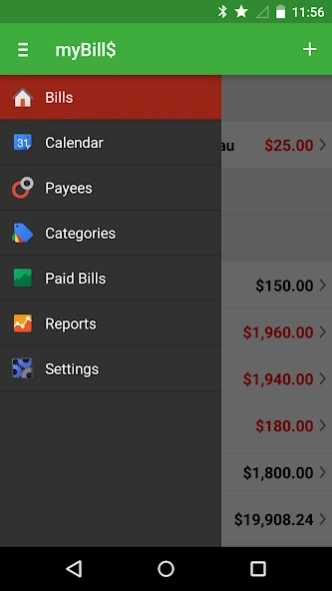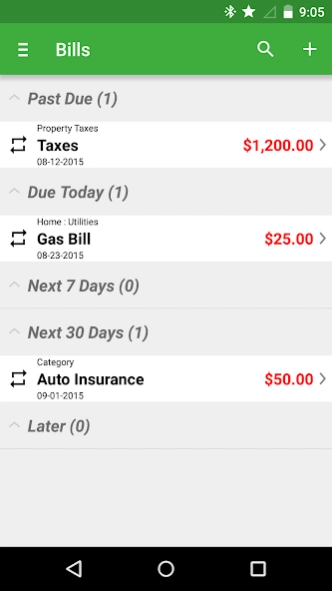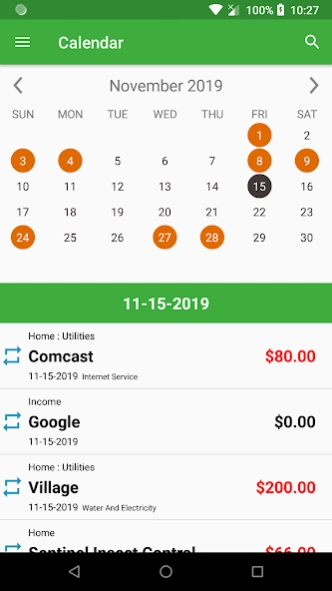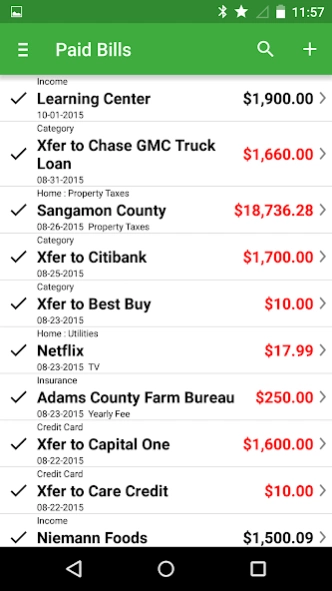myBills Lite 1.1.12
Free Version
Publisher Description
myBills Lite - Never forget to pay your bills on time! The simplest Bill Reminder application!
The simplest Bill Reminder application!
- Never forget to pay a bill on time again!
- Bills that offer flexible scheduling and reminding of due bills all based on your preference.
- Daily bill reminder screen helps you remember that bills are coming due and need to be paid.
- Searching of previously paid bills by payee name, amount, memo field, check number and category. Search results will be all paid bills that match the specified search value.
- Backup to safely save all your data without fear of data loss.
- Theme coloring allows you to decide the color of the app!
Extremely simple and easy to use.
The app is a great bill pay reminder that helps remind you to pay your bills, schedule recurring bills and track your money. It's everything but a checkbook register. If that's what you are looking for please check out my other apps. One of those may fit your needs better.
** If you like this app, please leave a positive rating to keep me motivated to make enhancements. Thank you!
About myBills Lite
myBills Lite is a free app for Android published in the Accounting & Finance list of apps, part of Business.
The company that develops myBills Lite is Christopher M Wagner. The latest version released by its developer is 1.1.12.
To install myBills Lite on your Android device, just click the green Continue To App button above to start the installation process. The app is listed on our website since 2021-04-27 and was downloaded 4 times. We have already checked if the download link is safe, however for your own protection we recommend that you scan the downloaded app with your antivirus. Your antivirus may detect the myBills Lite as malware as malware if the download link to com.myapps.wags76.mybillsFree is broken.
How to install myBills Lite on your Android device:
- Click on the Continue To App button on our website. This will redirect you to Google Play.
- Once the myBills Lite is shown in the Google Play listing of your Android device, you can start its download and installation. Tap on the Install button located below the search bar and to the right of the app icon.
- A pop-up window with the permissions required by myBills Lite will be shown. Click on Accept to continue the process.
- myBills Lite will be downloaded onto your device, displaying a progress. Once the download completes, the installation will start and you'll get a notification after the installation is finished.